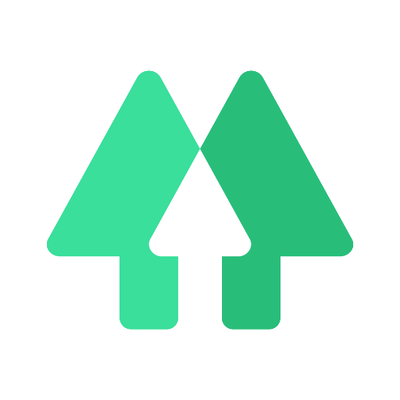This page was last updated on July 11, 2025. Files are sorted by the order in which you will create them, using this document.
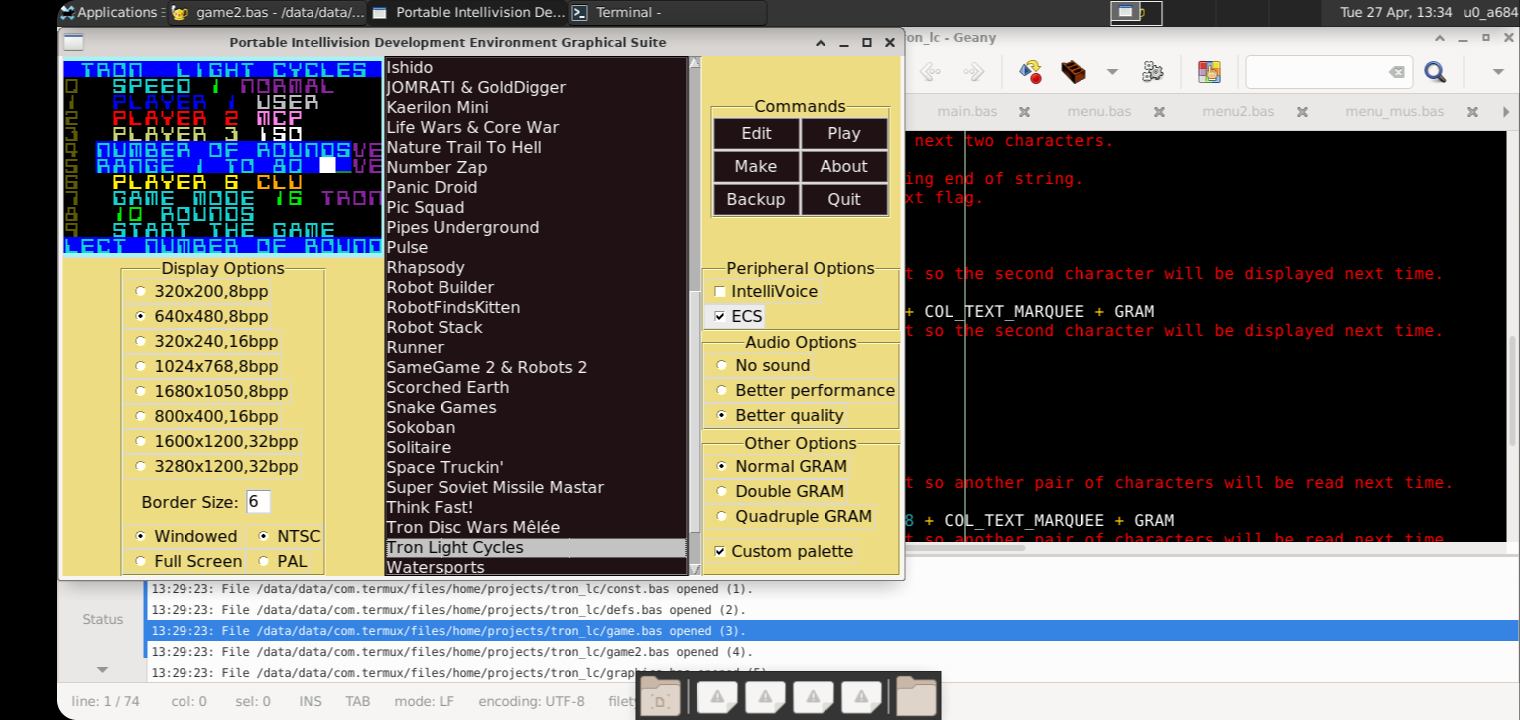
Work hard …

and play hard.
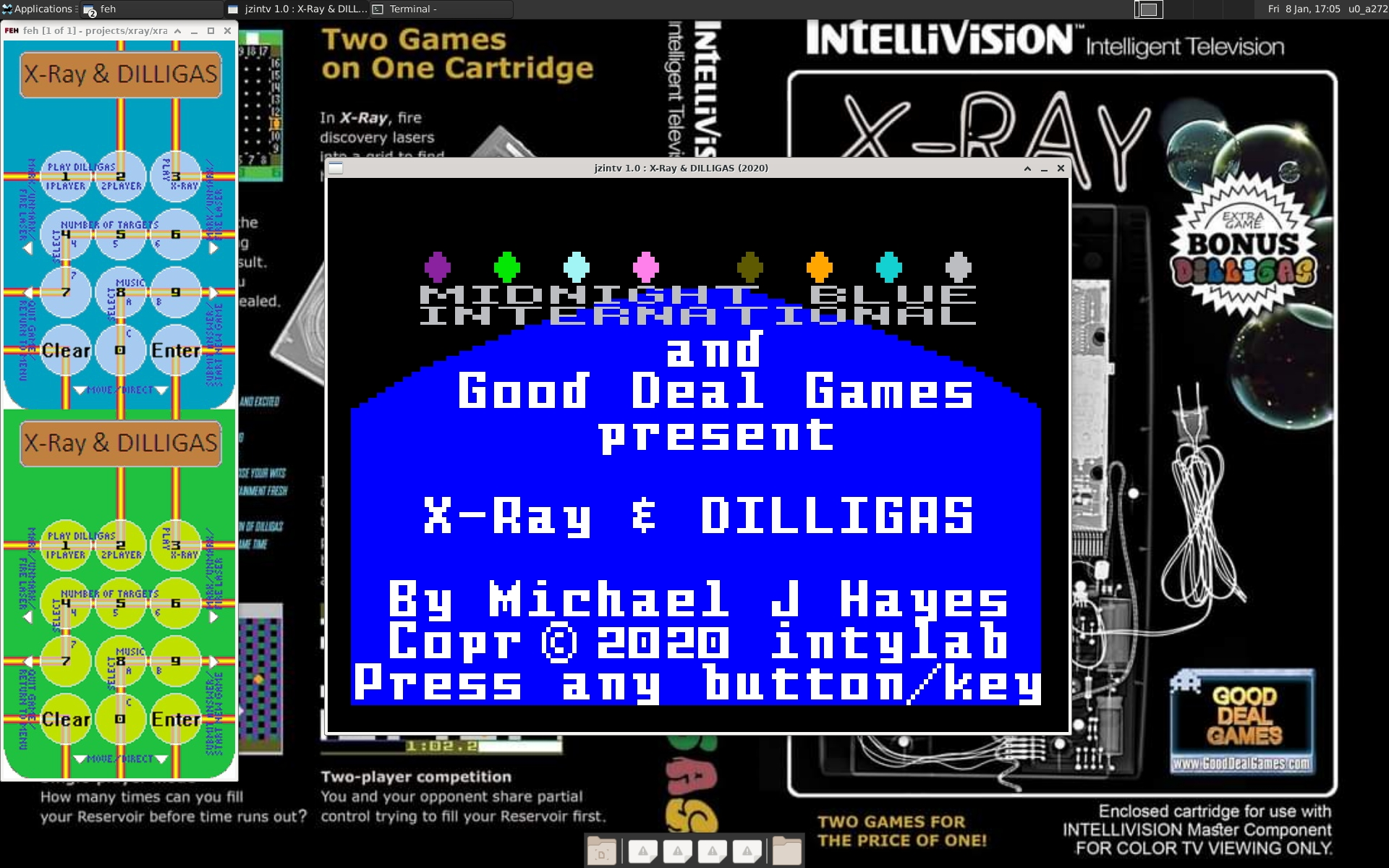
End result!
How to use
First, download the latest version of my document, Setting up a Portable Intellivision Development Environment on Your Android Device.
Read the documentation at least until the end of Step 2, where you will be able to import downloaded files into your environment.
To import a file, copy files from "storage/downloads/" which points to your device's Downloads folder.
Pay careful attention to the text that is colored - it signals a probable change you will have to make for your own environment!
I do not provide the Executive ROM and Graphics ROM files that you will need. You should have a legitimate copy of those files, which are available on the Intellivision Lives! and Intellivision Rocks! CDs.
There are some additional files here that are not referenced in the document. They are at the bottom of the list.
- PIDEjL.zip
Portable Intellivision Development Environment jzintv Launcher / Portable Intellivision Development Environment Graphical Suite
Refs: Step 10, Step 2J
Last updated: July 11, 2025. I added a feature to PIDEGS so you can launch it by typing "make" and an argument which is the ID of the project you're working on, to select that project by default, as a time saver.
To give you an example, say you have 50 Intellivision game projects in your list. Your current project is the 30th in the list. So every time you want to recompile/reassemble, you have to scroll down to find your project, click on it, and click the Make button. That takes time.
In this case, instead of just launching PIDEGS with the command "make" you can use "make 29" (remember that the first project in the list is indexed as 0) and PIDEGS will open directly into that project, leaving you only to click the Make and Play buttons as you're making edits and playtesting.
- There are 15 files contained in this package, which will unzip into a folder called pidejl in your filesystem:
- readme.txt: an instruction manual which mostly duplicates the text in Step 10
- pidejl.py: the program to play Intellivision games
- pidegs.py: the program to help you work on your own games
- config.py: a configuration file for the two programs, that you can tweak
- play.sh: the script to launch PIDEjL
- make.sh: the script to launch PIDEGS
- temp.sh: a script that is automatically generated and then executed
- includes.sh: contains functions for temp.sh to draw lines and color text
- blueeye.png: program icon
- welcome.png: the dummy screenshot image that appears at startup
- notfound.png: a default image that appears when a game is selected that does not have an associated screenshot
- hackfile.cfg: the default keyboard hackfile for jzintv (taken from intellivision.us and modified, as an exception to my rule of not providing files available on other sites)
- veckeys.cfg: an alternate keyboard hackfile for use with Vectron
- intycolors.cfg: an alternate Intellivision color scheme
- dbscript.txt: a tiny script to automate the jzintv debugger when enabled
- This supplants the various scripts that you had to create yourself in the past.
- Credit to @its.nihaalnz on Instagram for help with the text validation and the cosmetic issue with the PAL button.
- PIDEjLW.zip (PIDEjL for Windows)
PIDEjL for Windows
Last updated: August 26, 2023. I added options to choose between pre-defined and custom graphics modes, and to choose from multiple Executive ROM and Graphics ROM files.- A port of PIDEjL for Windows
- PIDEGS is not included here. In its place is the July 12, 2020 release of jzintv for Windows.
- Unzip this folder onto the root folder of your C:\ drive. It will create the folder pidejl\ and the appropriate subfolders.
- If you download the Screenshots file below, place it into the Screenshots\ subfolder and unzip it from there.
- You will also need to download and install Python.
- Important! At the beginning of the installation process, check the box to add Python to your Path.
- Put your Executive ROMs, Graphics ROMs, and ECS ROM files into the pidejl\ folder.
- Credit to "jenergy" for helping with the Windows port.
- PIDEjLCT.zip (PIDEjL for Windows, Chronological Tour)
PIDEjL for Windows
Last updated: April 20, 2025.- A port of PIDEjL for Windows
- Unzip this folder onto the root folder of your C:\ drive. It will create the folder pidejl\ and the appropriate subfolders.
- If you download the Screenshots file below, place it into the Screenshots\ subfolder and unzip it from there.
- You will also need to download and install Python.
- Important! At the beginning of the installation process, check the box to add Python to your Path.
- Put your Executive ROMs, Graphics ROMs, and ECS ROM files into the pidejl\ folder.
- Screenshots.zip
Screenshots of all commercial games
Last updated: May 20, 2024- This is an optional download to add screenshots to each of the games in PIDEjL's Game List.
- There is no subfolder for this archive. Put it directly into the folder containing your ROM images and unzip it there.
- If necessary, rename the screenshot image files to match the name of your ROM image files.
- If you want to improve this archive by taking screenshots better than the existing ones, feel free to do so and send the screenshots to me.
- Credit once again to "jenergy" for providing some of the screenshots.
- grom_cha-utf8.txt
GROM Character Library
Last updated: August 3, 2020- See the index and pixel representation of each character in standard GROM.
- This file originally used Code Page 437 to display the line-drawing characters. I converted it to UTF-8 for modern platforms.
- p.sh
Play Script
Last updated: June 12, 2024- This was the original method to play games in this environment.
- I updated it to utilize a future "overlay" feature that I have been working on.
- Instructions:
- Copy this file into your Home folder.
- Set executable permissions with the command "chmod +x p.sh"
- Create a symbolic link with the command "ln -s p.sh p"
- To run it, type "p " and the name of the game you want to play in quotation marks.
- d.sh
Disassembly Script
Last updated: June 12, 2024- Use at your own risk!
- There is no reference to this script in the document, because it's outside the scope of that document and is provided here as a bonus.
- Create a folder called "dasm" before using this script. That is where disassembly files will go.
- You also need to copy the executable files "dasm1600" and "rom2bin" from jzintv's /bin folder into your home folder.
- Your commercial ROM images should be in .rom format and in the same folder referenced by the Run script.
- The script will use rom2bin to make a copy of your ROM image in .bin+.cfg format, appending " (Hack)" to the filename. Then it will open both the .cfg file and the disassembly file in geany.
- If those files already exist, it will merely open them without creating them newly.
- I strongly suggest you have a copy of Your Friend The Exec and have some experience writing games in Assembly Language before you try this.
- At this time, I do not have any further documentation to help you reverse-engineer the games.